This article’s goal is to serve as a complete manual for turning off and restarting a microwave. Microwaves are indispensable in many homes since they simplify the process of preparing and reheating food on a regular basis. However, they are not immune to problems, and there are times when a reset is necessary to get them working again. In this article, we’ll go over why microwaves sometimes need to be reset, how to do it, and why regular maintenance is crucial to the appliance’s long-term viability and safety.
The microwave’s versatility and convenience have made it an essential appliance in modern kitchens. However, they are subject to wear and tear just like any other appliance. If your microwave is having problems (such as the controls not working, an error message appearing, or the power going out), you may usually reset it. Learning when and how to reset can prevent you from wasting time and money. This article will discuss the factors that lead to the need to reset a microwave, how to do it efficiently, and why routine maintenance is so important.
Causes and Consequences of Resetting a Microwave
Common Reasons Why Resetting is Necessary
Problems with the microwave’s control panel can cause the buttons to stop working or cause the microwave to be set to the wrong temperature. Resetting the device usually fixes the problem.
Surges in electrical current can cause microwaves to malfunction. A simple reset of the equipment can help it get over these interruptions.
Occasionally, microwaves will stop working after displaying an error message. This malfunction can be remedied by doing a reset.
Precautions: Some microwaves have built-in safety systems that turn off the unit if a predetermined condition is met, such as when it gets too hot. Resetting can reactivate the microwave after these safety precautions have been triggered.
Resetting a Microwave: Possible Issues and Solutions
Resetting a microwave can fix numerous problems, but it’s important to know what those problems are and how to fix them in advance.
Loss of Information: Resetting a microwave often deletes any user-added settings, including timers and presets. Before you execute a reset, make a note of any custom settings that you deem crucial.
Problems that don’t go away after a reset or that keep popping up may point to a deeper issue that needs to be fixed by a pro.
Unplugging the microwave before attempting a reset is a necessary safety measure. If you don’t know what you’re doing, don’t put anything metal in the microwave or open it to make repairs.
Resetting a Microwave: Step-by-Step Instructions
Getting Ready to Reset the Microwave
Here are some things to do before you reset your microwave:
Turn off the Microwave: Turning off the microwave will keep you safe from electrocution.
Give the microwave a few minutes to release any electrical charge that may have built up inside of it. This is especially important if you’re trying to reset it after a power spike.
You Should Read the Guide The procedure for resetting a microwave varies by model and manufacturer, so it’s best to check the handbook.
Troubleshooting and/or Default Configuration Restore Procedures
Forcing a Reset
A hard reset can be performed by pressing a special “reset” button on some microwaves. To locate this button, see either the microwave’s handbook or its control panel.
Do not continue unless a “reset” button is present.
A Gentle Reset
Simply reconnecting the microwave to its power supply will perform a soft reset.
Wait a few seconds after plugging it in, then hit the “Cancel” or “Stop/Clear” button. This should erase any error messages and return the microwave to its factory defaults.
Modifiable Parameters
It’s possible that after resetting your microwave, you’ll need to enter your preferred settings, such as the time and date and any saved cooking profiles, again.
Experimentation of a System:
Test the microwave by reheating a little item or cooking it for a shorter period of time to see if the reset was successful.
Conclusion
Benefits of Taking These Measures and Engaging in Preventative Maintenance
When problems emerge when using a microwave, sometimes all it takes to get it working again is to reset it. Knowing when and how to reset can prevent you from wasting time and money on maintenance that isn’t essential. In addition, preventative maintenance can help your microwave last longer and keep your family safe. The benefits of using this approach and engaging in preventative maintenance are as follows:
Save money by resetting and maintaining instead than repairing small problems.
Keep your microwave in good shape so you can use it for reheating and other convenient kitchen tasks without interruptions.
Follow all maintenance procedures and safety precautions to guarantee the health and safety of your microwave.
Reducing technological waste and adding to a greener way of life, microwaves that are well-maintained for longer periods of time.
The Importance of Microwave Safety and Hygiene
Here are some things to keep in mind when caring for your microwave’s health and safety:
Maintaining a clean interior, exterior, and control panel will keep food particles from accumulating and will keep the appliance running smoothly.
Protect your microwave and its contents by only using microwave-safe containers and utensils.
Never run the microwave when it’s completely empty; doing so can cause severe damage. When using a microwave, always cook or reheat food inside a microwave-safe container.
Inspect the power cord and plug for fraying or other signs of wear and tear. Immediately replace them if you see any problems.
Do as instructed in the manual: For detailed instructions on how to keep your microwave in good working order and free of harmful radiation, consult the owner’s manual.
Finally, restarting a microwave can be helpful when trying to diagnose frequent problems. Keeping your microwave in good working order for many years to come is as simple as following the steps in this tutorial and performing routine preventive maintenance.